1. Torii SRS cannot be opened...
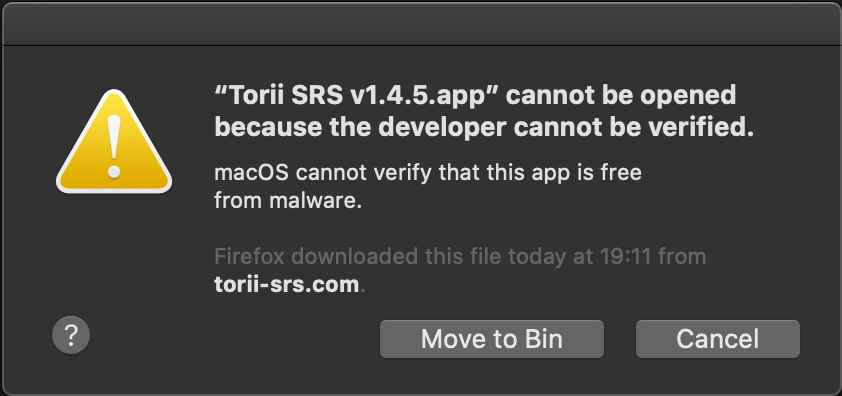
Torii is not enrolled in Apple’s paid developer program, hence the above warning prompt. It’s a common sight for apps downloaded from the web instead of the App Store.
- On your Mac, choose Apple menu
 > System Preferences, click Security & Privacy, then click General.
> System Preferences, click Security & Privacy, then click General. - Click “Open Anyway”.
2. No Audio
Make sure you have moved Torii into your Applications folder!
Also confirm that your third-party firewall (LuLu, Little Snitch, Radio Silence, …) doesn’t block new connections by default.

3. The application ``Torii SRS`` can't be opened
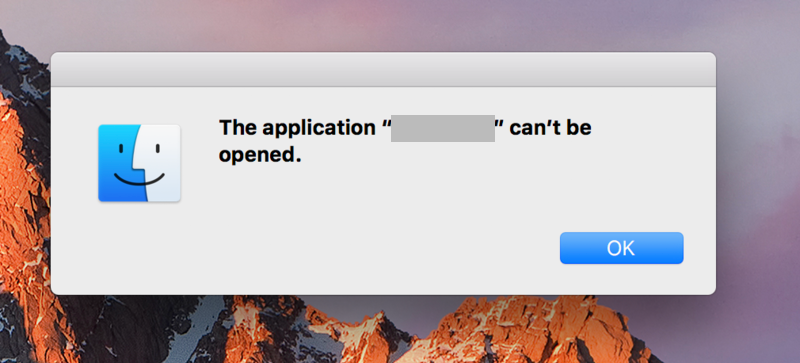
This means the app isn’t marked as executable. You’ll have to set permissions manually.
- Right-click Torii SRS.app > Show Package Contents > Contents > MacOS
- Open Terminal
- Type in “sudo chmod +x ” (notice the space after +x) and drag & drop “JavaAppLauncher” onto the Terminal window
- Press Enter and confirm with your password if prompted to do so
4. My issue isn't listed!
- Check out the FAQ section
- Get in touch with the Dev
